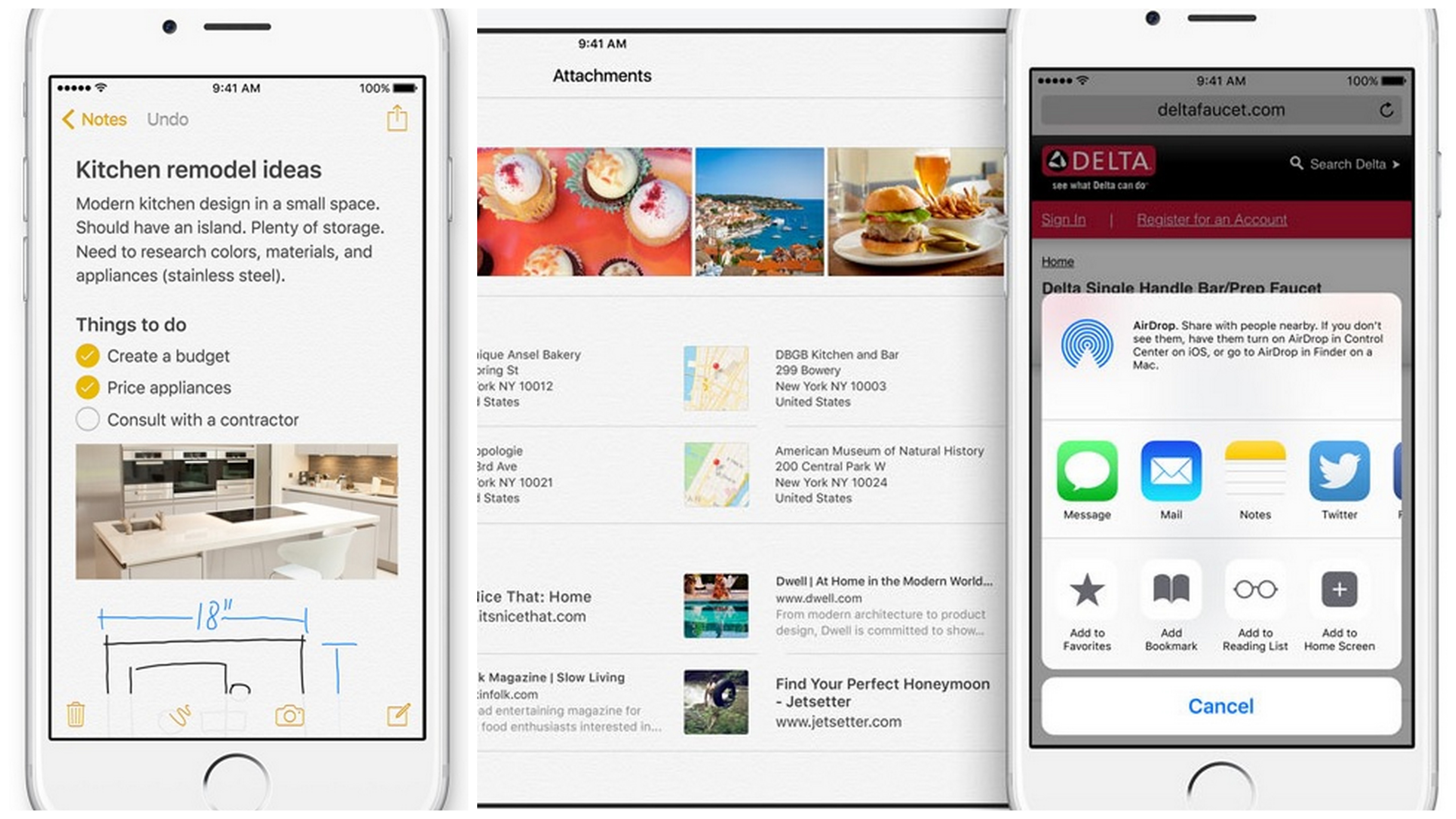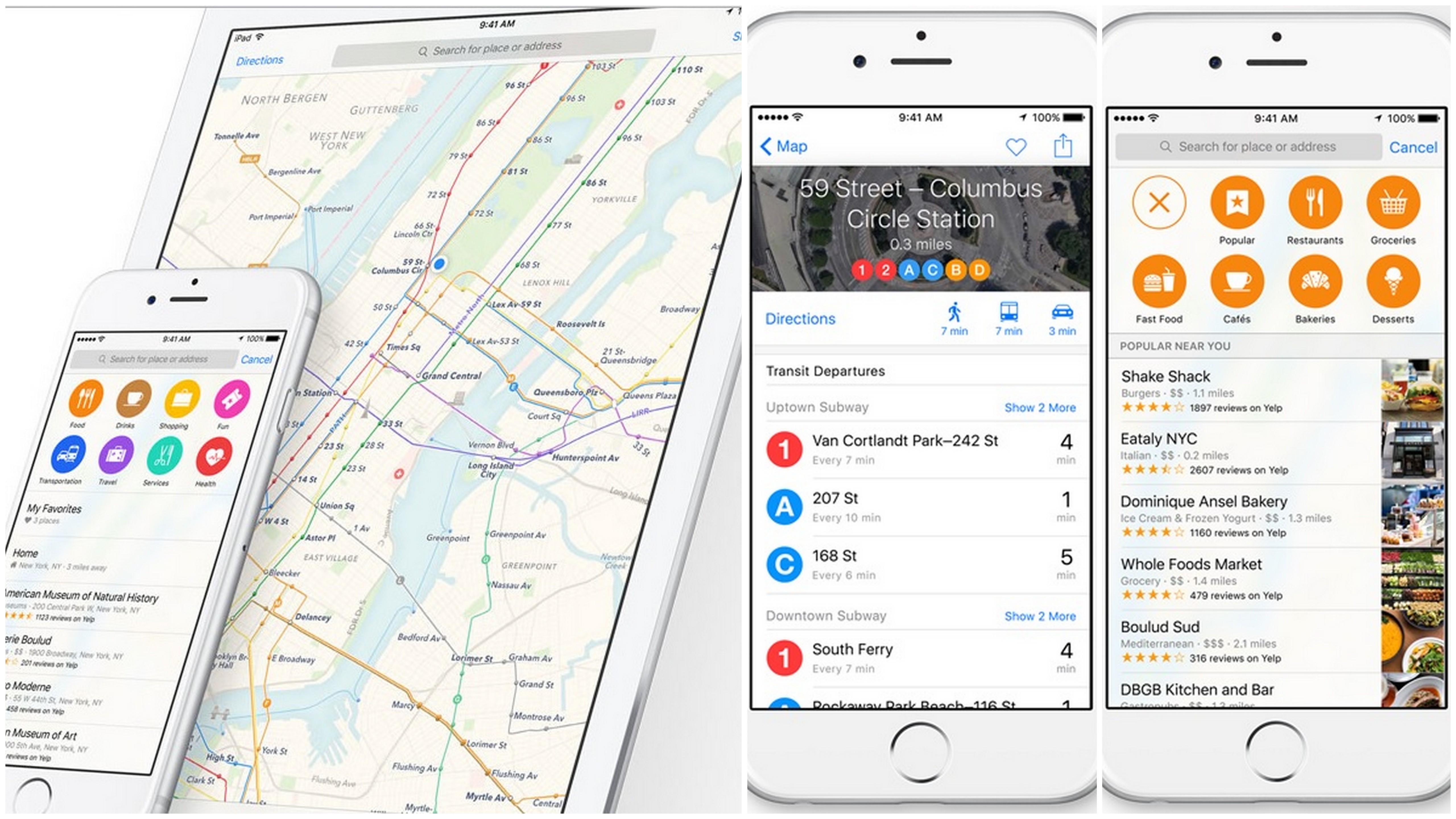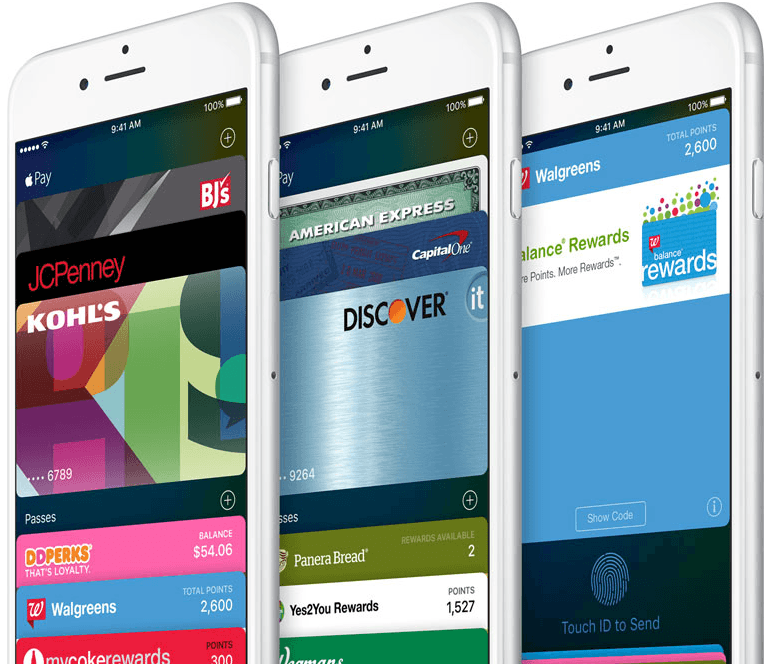What’s new in Apple iOS 9
Apple has release it’s latest operating system, iOS 9, bringing you:
Key enhancements to apps:
News
Apple has created an additional app, ‘News’. Rather than using a third party app from Apple’s store such as Flipboard or Pulse, you can now use ‘News’ to share articles with others and read stories from top sources on topics you’re most interested in, directly from your home screen. Explore over a million topics and add your chosen subjects such as business, fashion, technology or sport to your favourites for convenient, customised reading. And the more you read, the more personalised your ‘News’ app will become, using your taste to refine the selection of stories delivered to your home screen. Better yet, ‘News’ is fully optimised for both your iPad and iPhone, incorporating photo galleries, videos and animation for an interactive and engaging experience irrelevant of the device you’re using.
Notes
Notes has been updated to provide a platform for more than your thoughts – you can now create check-lists and tick off items as you go. Add photos, maps and URLs to new and existing notes. You can even create visuals and draw a sketch with your finger with a selection of drawing tools, featuring various brush styles and colours, and a handy ruler. While you take your digital note taking to another level, iCloud will ensure any changes to your notes will be updated in real time on iCloud.com and all your devices.
Maps
iOS 9 brings ‘Transit view’ to maps. Allowing you to see public transport information such as lines and stations with routes and directions. Customised for each city, where available, you’ll easily recognise signs and be able to pinpoint the nearest station entrance or bus stop. You can even ask Siri for public transport directions. While the ‘Nearby’ feature will inform you of what’s around such as Food, Drinks and Shopping. You can explore each category to find precisely what you’re looking for, for example under Food, you’ll see Popular, Restaurants, Groceries, Fast Food, Cafes, Bakeries and Desserts. Better yet, you can plan a trip on your Mac and follow the route on your iPhone or Apple Match when you’re on the go.
Wallet
Apple Passbook was originally created for collecting and organising your boarding passes, gift cards, coupons, tickets and more. With iOS 9, ‘Passbook’ will be re-branded as ‘Wallet’ – combining the original features of Passbook with Apple Pay – allowing you to store your credit and debit cards, store cards and loyalty cards. Click here for more on Apple Pay.
CarPlay
If your vehicle supports wireless connection to iPhone, you can use Apple’s CarPlay without plugging in. You can even hear from people in their own voices with CarPlay’s ability to play audio messages. And if you use your car’s controls for CarPlay, you can take full advantage of the way they tilt and spin to scroll through lists or pan around in Maps. While apps developed by car manufacturers are supported too – you can control more of your car’s features without the need to ever leave CarPlay.
Double the productivity on your iPad:
- Slide Over – With Slide Over you can open a second app without leaving the one you’re in – allowing you to browse the web, respond to a text or jot something down in a note, with the ability to simply ‘slide’ back to the original app you were using.
- Split View – On the iPad Air 2, you can go a step further with Split View and open two apps simultaneously – whether that’s working on a sketch with the reference photo beside it, or emailing your colleague while looking at your project notes.
- Picture in Picture – Simply press the Home Button while FaceTiming or watching a video and the video screen will scale down to a corner of your display. Tap to open and use a second app and your video will still continue to play.
- QuickType – QuickType offers an all-new Shortcut bar for convenient editing tools such as bold, italic or underline, copy and paste and more. You can also select text in a new and easier way with multi-touch gestures.
Smarter Siri:
Apple’s Siri can now search a wider range of topics, such as sport scores and fixtures, weather forecasts, stock prices, calculations and conversions and more, for a wider range of answers. With new improvements in iOS 9, Siri can understand you better and deliver your results faster. Search through your photos and videos based on dates, location and album titles. Be reminded of things you’re looking at in your Apps, for example if you’re halfway through an email, you can say “Remind me to finish this tonight” or if you’re looking at a place in Maps where you want to stop off later, you can ask for a reminder when you get to your vehicle. Better yet, Siri offers intelligent suggestions on what you might do next, before you even ask, based on the apps you commonly use and the time of the day you use them. For example, suggestions for recipients in your email, the opportunity to finish the podcast you started earlier when you plug your headphones in, and the automatic appearance of the news app in your search screen if you regularly read the news when you wake up.
Foundation refinements:
Longer battery life
iOS 9 offers an additional hour of battery life before you need to charge up, and has cut battery usage across the entire operating system, ensuring apps and key technologies have been made more power efficient than ever before. With ambient light and proximity sensors, your iPhone knows if it’s face down on the table and prevents the screen from turning on – even when you receive a notification. While the new Low Power mode allows you to extend your battery even further.
Easier updates
iOS 9 does even more to stream new updates to your device efficiently without having to first download and unpack them – which means you’ll now need less free space to update. Better yet, when it is update time, you’ll receive new notification options that let your device update while you sleep or when you use it least.
Improved security
With iOS 9, passcodes will now be six digits long instead of four, offering you one million possible combinations rather than 10,000. With the extended digits, your passcode will be tougher to crack and thus reduce the chance of others gaining unauthorised access to your Apple devices. iOS 9 also features two-factor authentication to strengthen your protection. When you sign in from a new browser or on a new device, you’ll be prompted for a verification code. This code is automatically displayed on your other Apple devices or sent to your iPhone. To sign in, enter your personal code.
Faster and more responsive
iOS 9 features ‘Metal’, which works to make more efficient use of the CPU and GPU in your device. Metal offers you faster scrolling, smoother animation and better overall performance for a more fluid and natural experience.
Devices compatible with iOS 9:
iPhone: 4S, 5, 5C, 5S, 6, 6 Plus, 6S, 6S Plus
iPad: 2, 3, 4, Air, Air 2, Mini, Mini 2, Mini 3
iPod: Touch 5th
Other posts you may like:
How to download iOS 9
Top 5 Free Productivity Apps for your Apple iPhone
7 of the Best Free iPhone Apps for Small Businesses
How to claim your business on Apple Maps Connect