Make calls over WiFi with no additional charge
Stay connected in more areas than ever before
Frequent business traveller? While mobile coverage can vary from place to place, it’s likely your hotel will provide you with WiFi. With Vodafone’s WiFi Calling, you can make and receive calls without any mobile reception as long as you have a good WiFi connection. The service is also ideal for those living or working in rural areas, where mobile coverage may be inadequate.
How does it work?
All you need to use the WiFi service is a compatible device on a supported tariff. No extra hardware or app needed. Calls can be made via your standard address book and from your normal number. Better yet, the person you’re calling doesn’t even need to have Wi-Fi calling.
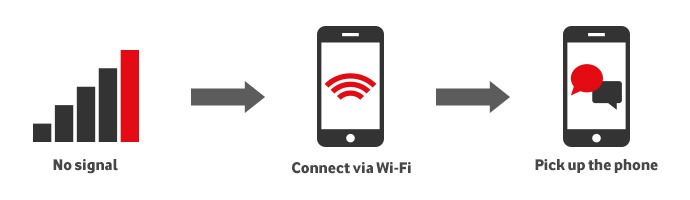
Why isn’t there an added charge?
There is no additional charge for using the WiFi calling service. Any calls you make will come out of your existing monthly minutes allowance – as normal calls would via a mobile signal!
Compatible devices and plans
Apple
- iPhone SE
- iPhone 6
- iPhone 6S
- iPhone 6S Plus
- iPhone 7
- iPhone 7 Plus
- iPhone 8
- iPhone 8 Plus
- iPhone X
Samsung
- Galaxy A3 (2016 & 2017)
- Galaxy A5 (2016 & 2017)
- Galaxy S6 & S6 Edge
- Galaxy S7 & S7 Edge
- Galaxy S8
- Galaxy S8+
- Note 8
Vodafone
- Smart Ultra 7
- Smart Platinum 7
Supported plans:
Red Sharer, Business Plus, Business Advance and Red Plans
Please note
Call Waiting settings are not active when you’re on a WiFi call. Services such as Call Waiting, Call Forwarding or Withhold Number can be configured in your device “Settings”. Our support team are more than happy to help with this.
The use of Vodafone’s Voicemail diversion activation / deactivation codes 1210, 1211, 1213 and 1214 and Vodafone’s “Last Caller’s Number” (LCN) retrieval code 1471 are not available when WiFi Calling is enabled. However, you can still check your phone’s call log to see missed calls.
Wi-Fi calling will not work while you’re roaming. In some circumstances you may be able to enable WiFi Calling while abroad, but we recommend you avoid this as you may incur international roaming charges.
If you make a 999 call when using Wi-Fi Calling, your phone will attempt to make that call using a normal mobile reception. If there’s no mobile network available, the call will be routed over Wi-Fi and the emergency services won’t be able to identify the your location automatically.
You currently cannot roam from Wi-Fi to Mobile and vice-versa.
The quality of calls using Wi-Fi Calling is dependent on the Wi-Fi and the if either of these suffer capacity or latency issues, call quality will suffer.
Activate WiFi Calling on your device
To take advantage of Vodafone WiFi Calling, please contact your account manager on 01252 854352 or email sales@cmmtelecoms.co.uk. We are always more than happy to help!

