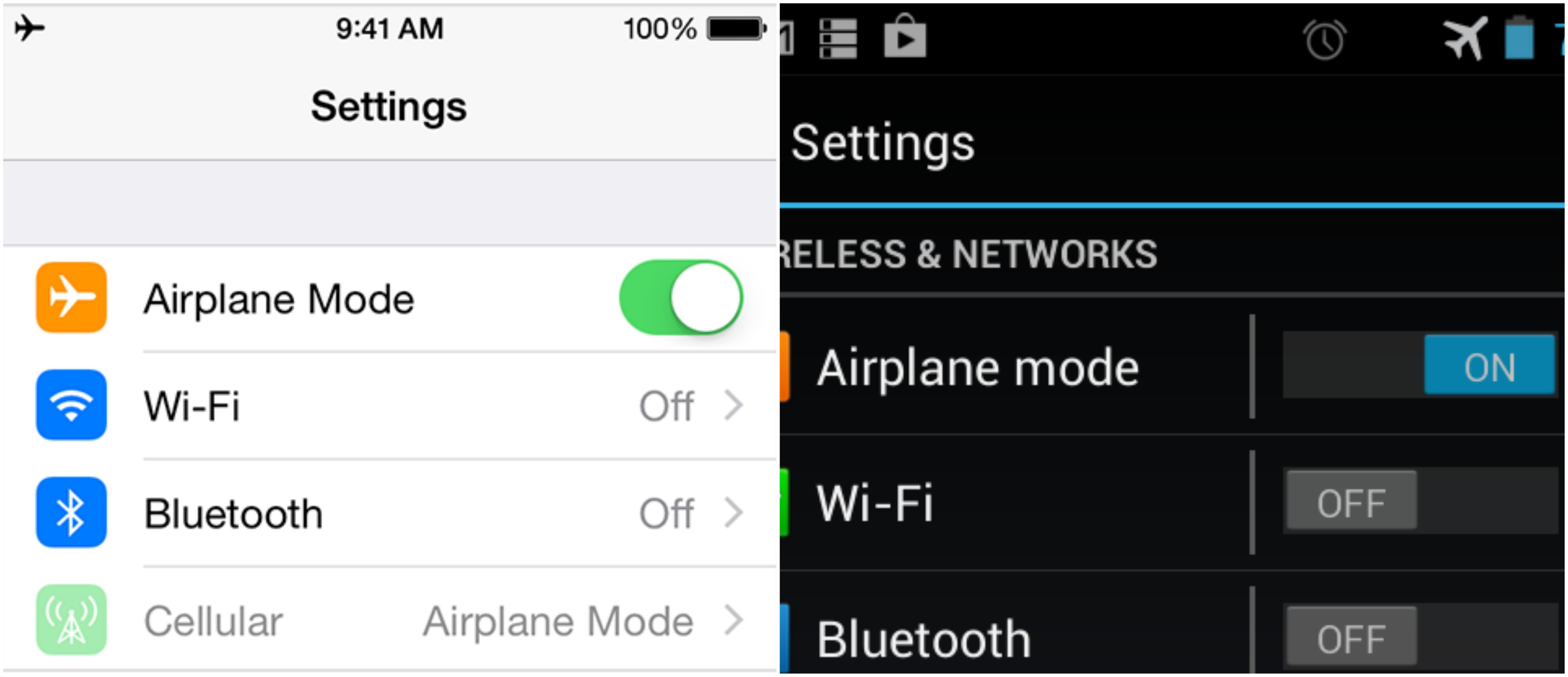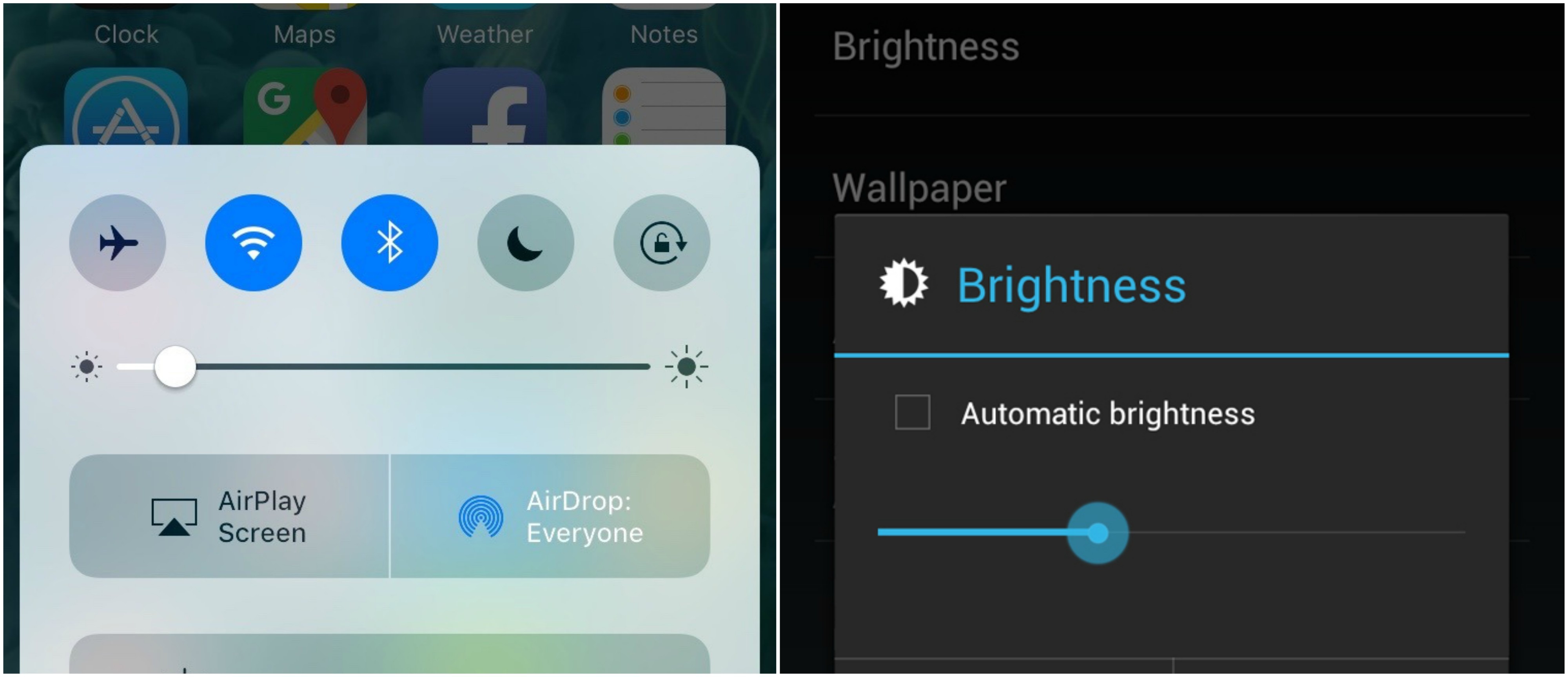How to charge your smartphone quicker
Realising you’re running out of juice can cause a panic when you’re short on time and in a rush to head out. Here’s how to optimise charging time:
1) Set your phone to Airplane mode
Cellular, Bluetooth radio and WiFi services zap your power in the background, even when your device is not being used. Airplane mode shuts off these connections and speeds up the charging process. You can turn on Airplane mode by heading to Settings > Airplane mode. Slide the toggle to On and a small Airplane icon will appear on the top of your phone’s display. For Android devices, you can also swipe the notification panel down to reveal and select the Airplane icon. For iOS devices, swipe up from the bottom of the screen (For iPhone X users – swipe down from the upper-right corner of the screen).
2) Dim the lights
If you still want to receive texts and calls whilst charging, Airplane mode may not be the best option for you. In this case, we recommend lowering the screen brightness. The less energy your phone needs for visual effects the faster it will charge. For iOS devices, you can swipe up from the bottom edge of your display, (iPhone X – swipe down from the top-right corner of the display) then drag the brightness bar to adjust. For Android devices, you’ll need to head to Settings > Display> Brightness & Wallpaper and switch off auto-brightness. Once switched off, you can drag the slider to adjust your preferred brightness.
3) Make a smart investment
Finally, if your device is compatible with quick charging accessories, there’s no harm in using a helping hand to get the job done. Newer Android devices support extra-fast charging which allows for more power without damaging the battery. For example the HTC Rapid Charger 2.0 offers 40% faster charging than standard chargers for the HTC One A9, HTC One M9, HTC One M8, HTC One Remix, HTC One E8 and the HTC Desire Eye models. While Samsung’s Fast Charge Wireless Charging Pad will reduce total charging time from 0-100% by up to 50 minutes for the Galaxy Note 5 and Galaxy S6 Edge+ devices.
For Apple users, only the latest iPhone 8, 8 Plus and iPhone X devices are capable of quick charging. Unfortunately, the included standard Lightning cable and iPhone charger will not deliver a faster charge. To use this feature, you’ll need to purchase additional accessories that are compatible with USB Type-C charging, setting you back £74 (£25 for the adaptor cable and from £49 for the USB-C charger). Although a significant amount, you will be able to charge your device to 50% in just 30 minutes, saving you time and stress when in a hurry!