You want your customers to be able to find you on the 2nd most popular search engine in the UK, but you're having problems completing your Bing Places listing. Bing Places is the default search engine on Windows Phones and Windows 8, so it's no surprise that creating your listing can increase your chances of exposure on the Windows Mobile mapping app, and within the Web browser search engine, for free.
To get your listing published, you'll need to verify your business using your physical address, or Bing Places phone number verification. If you're having issues with the phone number verification, here's why:
The problem: You have an IVR menu
You need your customers to get through to the right person as quickly as possible, so you've set up an IVR menu on your phone system. IVR menus refer to your automated 'Press 1 for Sales, Press 2 for Support' settings. The IVR menu can help a human, but make life more difficult for the robots behind the Bing Places phone number verification. Unlike Apple Maps Connect, using a direct dial number as an alternative won't help, as the verification number on Bing Places needs to match your main number for your listing display.
So, here's what we recommend:
Contact your phone system provider if they manage your online portal, or if you have direct access, you can fix the issue by temporarily switching off your IVR Menu. By doing so, the automated Bing Places phone verification system can go straight through, without becoming confused by your system's IVR menu. Once switched off, ask Bing Places to redial your telephone number. Take the call and write down your unique verification code.
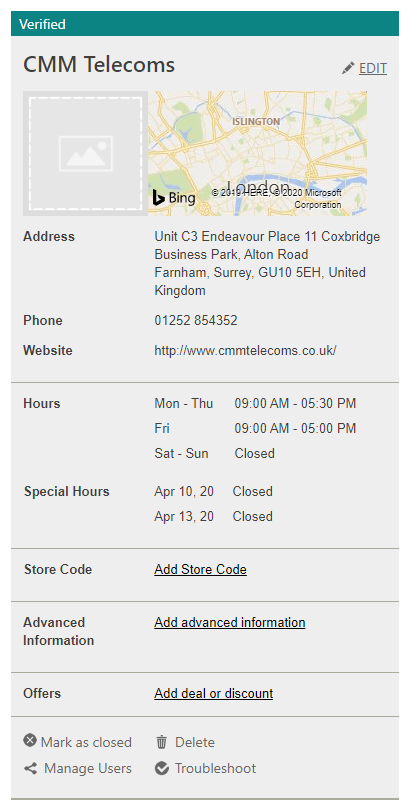
Once you've inputted your code, your listing will show as 'verified'. Once you see this confirmation, please switch your IVR menu back on.
If you're a CMM customer and you're having any issues with the Bing Places phone number verification, please do not hesitate to get in touch with our support team. You can email support@cmmtelecoms.co.uk, or give us a call on 01252 854352. We're always more than happy to help.
