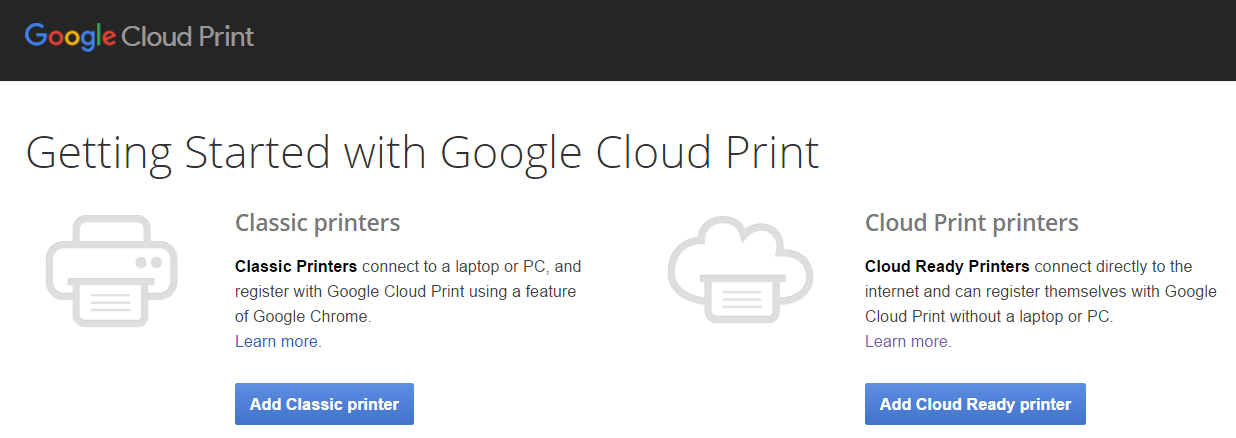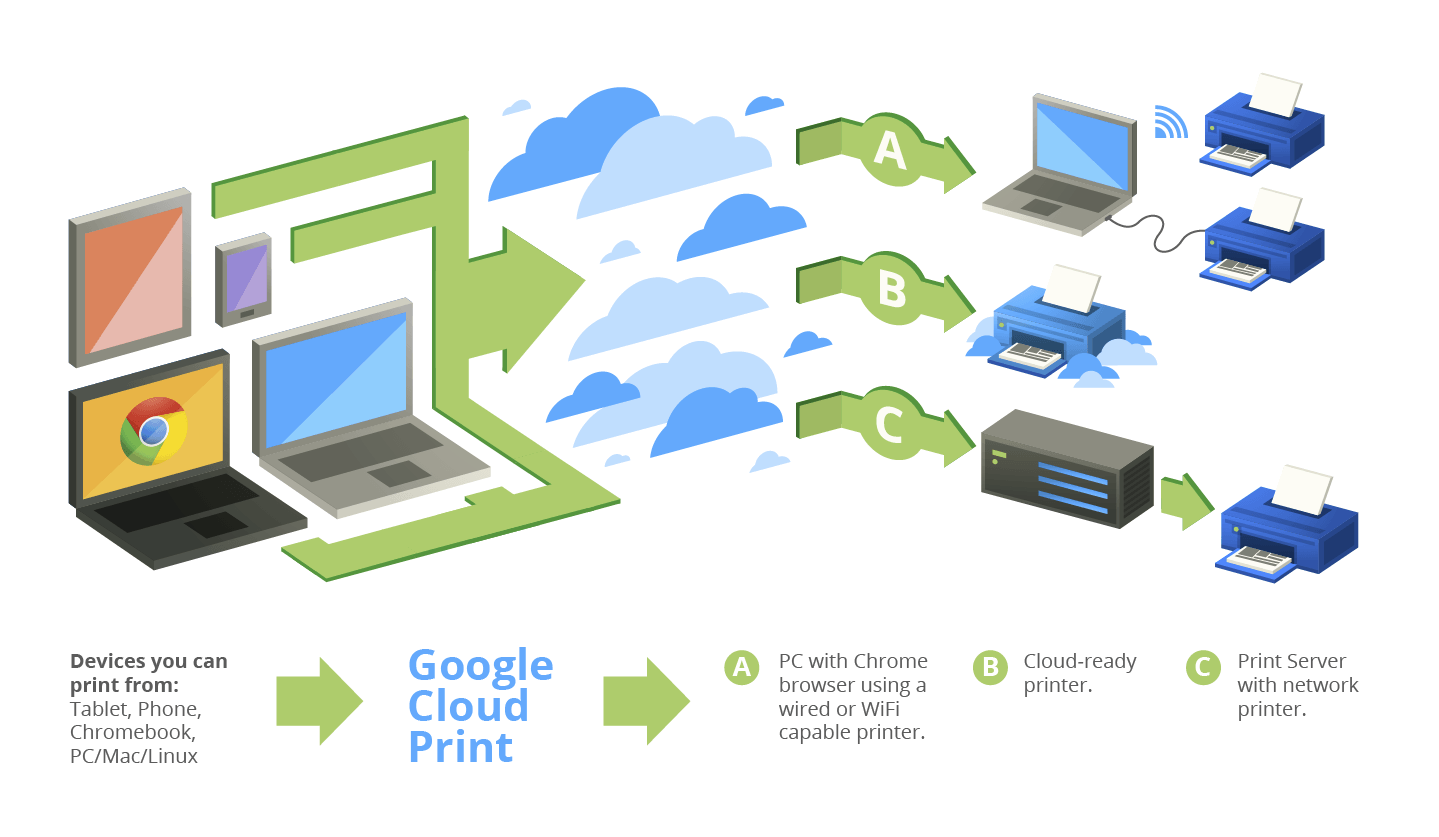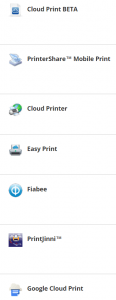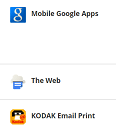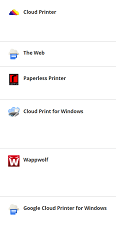How to remotely print any document from your mobile, desktop or tablet
Google Cloud Print is a free service that allows you to conduct a print job from virtually anywhere to a connected printer in any other location. So if you wanted to print out a letter at home while at work, you could use the service to send that letter to your home printer and have it waiting for you when you get back. The service can also print web pages and other documents to PDF format and save them in your Google Docs account.
Amazingly, Google Cloud Print does not require changes to your network configuration and although Google recommends a Cloud Ready Printer, will work with any regular or internet-enabled printer (however the setup process will vary). All you need is the Google Chrome browser and a Google account e.g. your Gmail or Google+.
Cloud print works from just about any device, and can be used from Chrome on any platform and directly from Gmail apps. With official or supported apps for Windows, Mac and iOS to name a few, it’s probably the most widely available cloud printing solution at present.
Although Chrome works with Cloud Print on all types of devices, the following applications also work with Google Cloud Print (click to enlarge):
On your Android device:
On your iOS device: