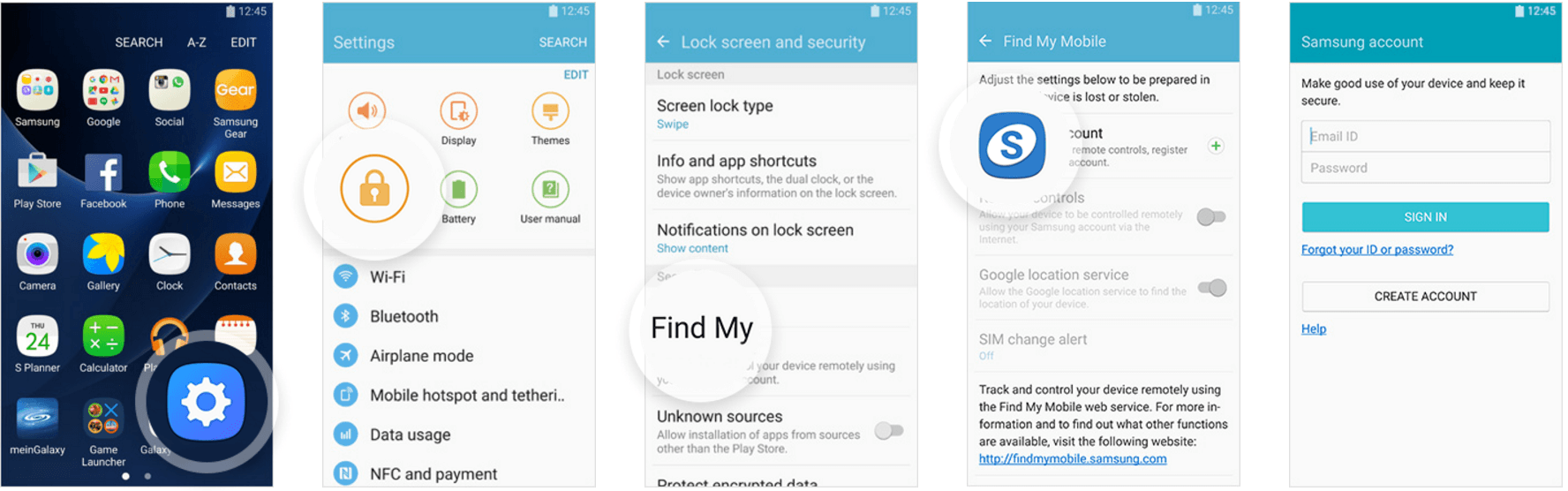How to set up Samsung Find My Phone
Samsung Find My Phone takes a few minutes to set up and will allow you to remotely lock your device, block access to Samsung Pay and even wipe data from your device in the unfortunate case that it is lost or stolen.
1) Head to your settings via the homescreen
2) Tap the ‘Lock screen and security’ icon
3) Go to ‘Find My Mobile’
4) Tap ‘Samsung account’
5) Enter your Samsung account details
How it works
Once set up, you’ll be able to use Find My Phone to locate your device and make your phone ring at its maximum volume if it’s nearby. While you’re on the hunt, you can remotely lock the screen to automatically lock Samsung Pay as well as the power button, and check the call logs for up to 50 missed calls.
Better yet, you can even set a notification so when someone changes the SIM card on your lost device, you can find out the new number at the Find My Mobile website. You can also register a family member, colleague or friend as a ‘guardian’ at Find My Mobile, allowing them to locate your device, make your phone ring and activate Emergency mode.
At CMM we offer a free service which includes being able to lock and wipe devices, as well as an Enterprise version for ultimate control and security of your business mobiles – with a free 14 day trial available. Click here to find out more.