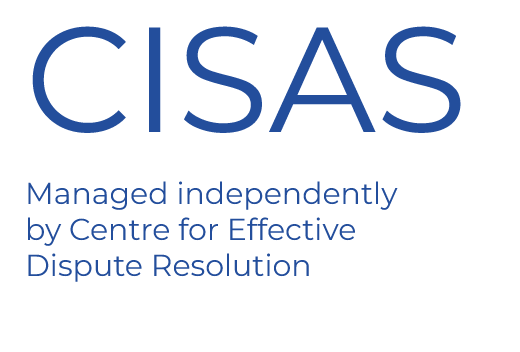VoIP Features
Improve your company image and efficiency
Working as part of a team?
Conference Calling allows you to set up a conference with up to 15 different people all from remote locations. You may choose to use this to create incident bridges or similar instant conference groups for your company. The conference group can be started by any user calling the conference number, which will then trigger calls to other group members.
Mobile and flexible working
At a time where flexibility is paramount, Call Forwarding allows you to forward calls from your landline to your smartphone. Ensuring absent employees won't equate to missed calls, and you can head to your next business meeting without needing to man the desk.
With the PC Soft Client you can make and receive calls using the Horizon IP telephone service from your PC desktop/laptop device. Key features include the ability to personalise your profile, initiate instant messaging and conferences, customise your settings and more. You can also check your voicemail and take action from the portal.
Working efficiently
Staying on top of voicemails has never been so easy with Voicemail to Email. With this feature, voicemails you receive will be sent directly to your inbox, eliminating the need for you to check your inbox, and ensuring you can easily keep a communications record.
Improving your company image
Android/iOS Soft Client allow you to make and receive calls using the Horizon IP telephone service from your iOS/Android device. This means your customers, colleagues and suppliers will see your office number even if you’re working remotely or from different locations where it is not practical to install a handset. Allowing you to display a consistent and professional image, wherever you are.
Call Waiting ensures you’re ready to take your next call, while Auto Attendant eliminates the need to hire a full-time receptionist as greetings can be tailored to suit your business needs and budget. Wishing to go further? Auto Attendant can be reconfigured during particular offers, seasons or holidays.
Your free sample
Music on Hold can enhance your corporate image and provide a professional first impression to prospects. Your ‘On Hold’ time can be used for new revenue opportunities, from cross-marketing to advertising new services.