Integrating Voice Calling with Microsoft Teams means you'll use a single app for all your communication tools (Outlook calendar, meetings, chats, calls).
Jump to...
- How to make inbound and outbound calls in Microsoft Teams
- How to accept calls in Microsoft Teams
- Why are businesses moving from PBX to Microsoft Teams?
- How do I know if integrating Voice Calling with Microsoft Teams is the right move for my business?
- Should I switch from VoIP to Microsoft Teams?
- Should I choose a 3rd party calling plan?
- How does Direct Routing work?
- How much does it cost?
How to make inbound and outbound calls in Microsoft Teams
Go to your chat list, and click New chat 
Type the name or names into the To field at the top of your new chat.
Then click Video call 

Up to 20 people can be on the same video call.
How to accept calls in Microsoft Teams
When someone calls you, you'll get a notification that lets you accept or decline the call.
Click Accept with audio
to answer with audio only.
Click Accept with video
to accept the call and enable video as well.
Click Decline call
to decline the call and go on with your day.
Why are businesses moving from PBX to Microsoft Teams?
A PBX is a company’s phone system and it’s mostly implemented out of hardware on-premises.
Cloud PBX (when combined with PSTN Calling) is your phone system in the cloud, modern and tightly integrated with Microsoft Teams. This means users get the voice capabilities they need—make, receive & manage calls; at work, at home, on the road; using phones, PCs and mobile, without the significant hardware investments attached to a traditional PBX system.
Voice Calling in Teams
PBX
Conclusion
As integrating Voice Calling with Microsoft Teams uses Cloud PBX, your IT staff will be able to increase agility and save on the costs associated with traditional phone hardware.
How do I know if integrating Voice Calling with Microsoft Teams is the right move for my business?
Integrating Voice Calling with Microsoft Teams is right for your business if...
- Your internal communications are reliant on Teams
Using Teams for your external, as well as internal, communications will eliminate the need for a separate PBX system and all the costs that come with it. You'll also benefit from greater integration between all your systems. - You have digital gaps in your workforce
Voice Calling in Microsoft Teams is intuitive and centralised, so your workforce will face just one learning curve, ensuring quick collaboration, regardless of differences in digital skills. - You spend time juggling multiple apps and vendors
Integrating Voice Calling in Microsoft Teams means you'll only have to manage one app, from one provider. And if you choose CMM Telecoms as your provider, you'll also benefit from one dedicated contact for any support you need.

Why integrate Voice Calling with Microsoft Teams?
Should I switch from VoIP to Microsoft Teams?
Both VoIP and Voice Calling in Microsoft Teams offer flexibility and eliminate the need for storage space and unnecessary equipment costs. Integrating Voice Calling in Microsoft Teams, however, can give you the extra bonus of unified colloboration and one learning curve for your team.
Take the example of a threaded chat experience in Teams. You can group conversations by subject, saving time searching and piecing together communication across different channels, because integrating Voice Calling with Microsoft Teams means you'll use a single app for all your communication tools (Outlook calendar, meetings, chats, calls).
New additions to your team will be able to catch up quickly, ensuring they can start adding value to discussions.
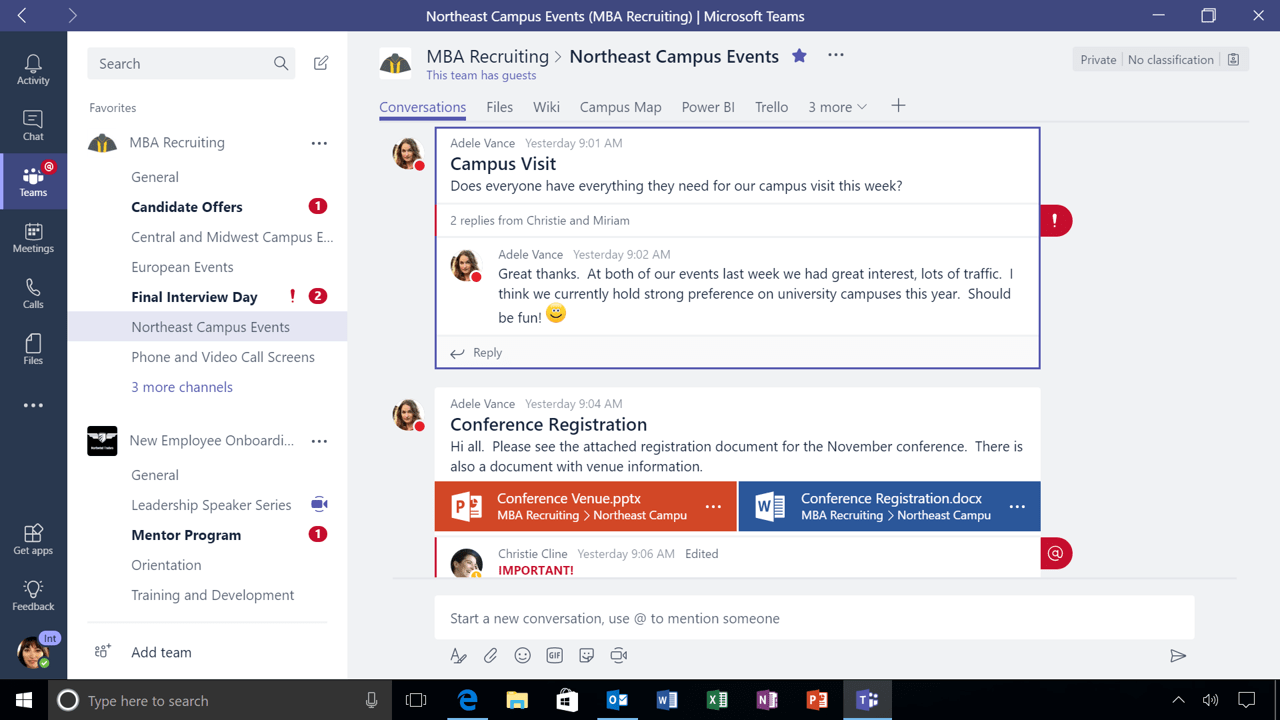
You'll get the same features you expect from any other professional calling solution, such as call queues and auto-attendant. You'll also be able to view your call history, listen to voicemails and search for contacts, directly from the Teams app.
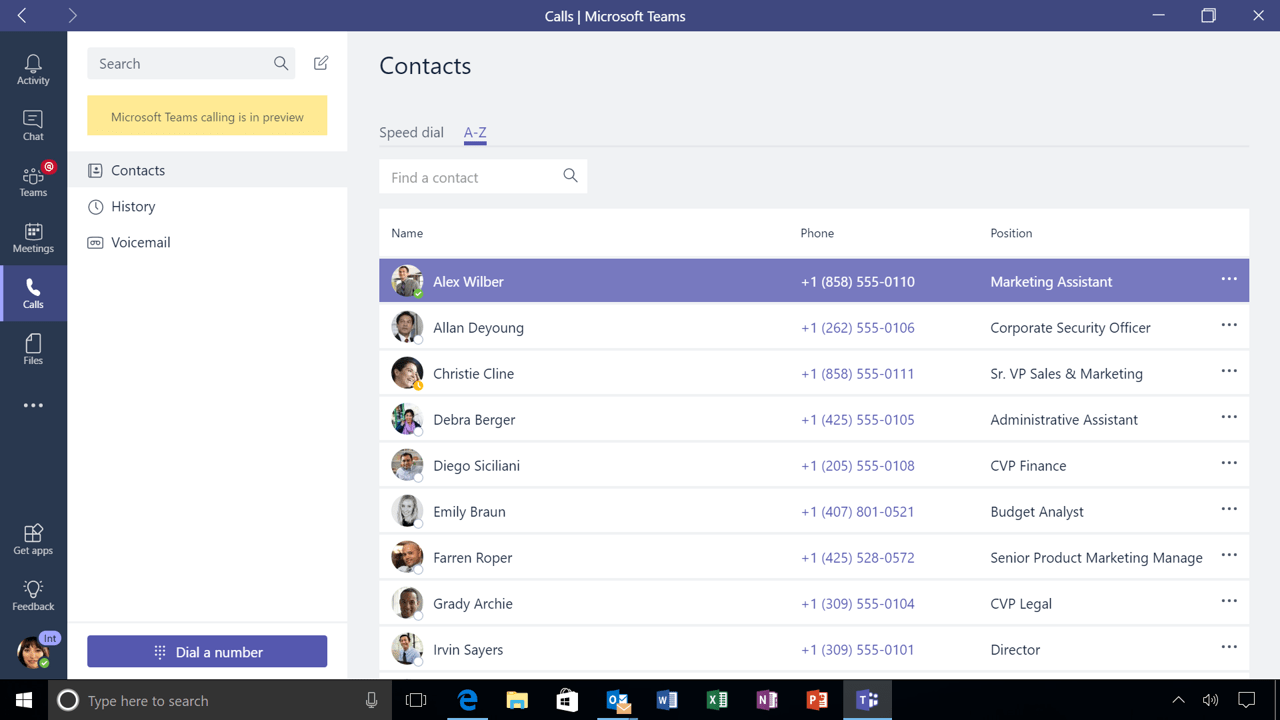
And if you're in a meeting, you can have your voicemail messages transcribed.
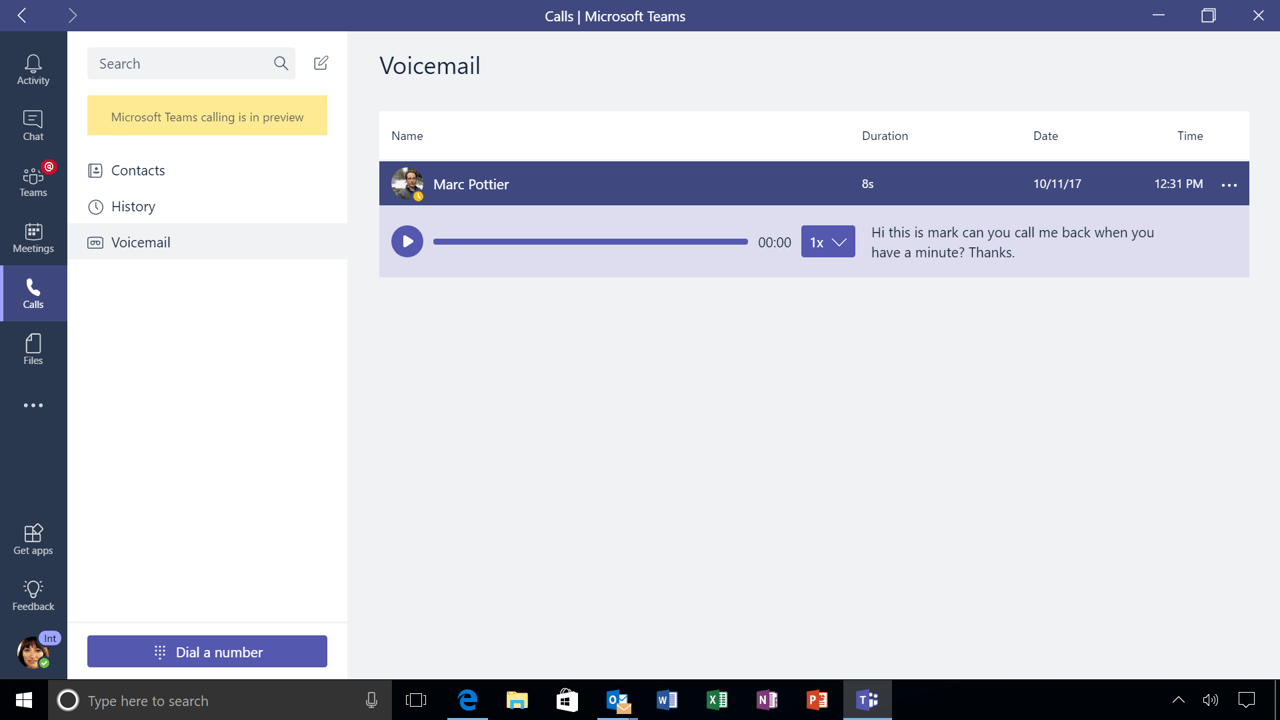
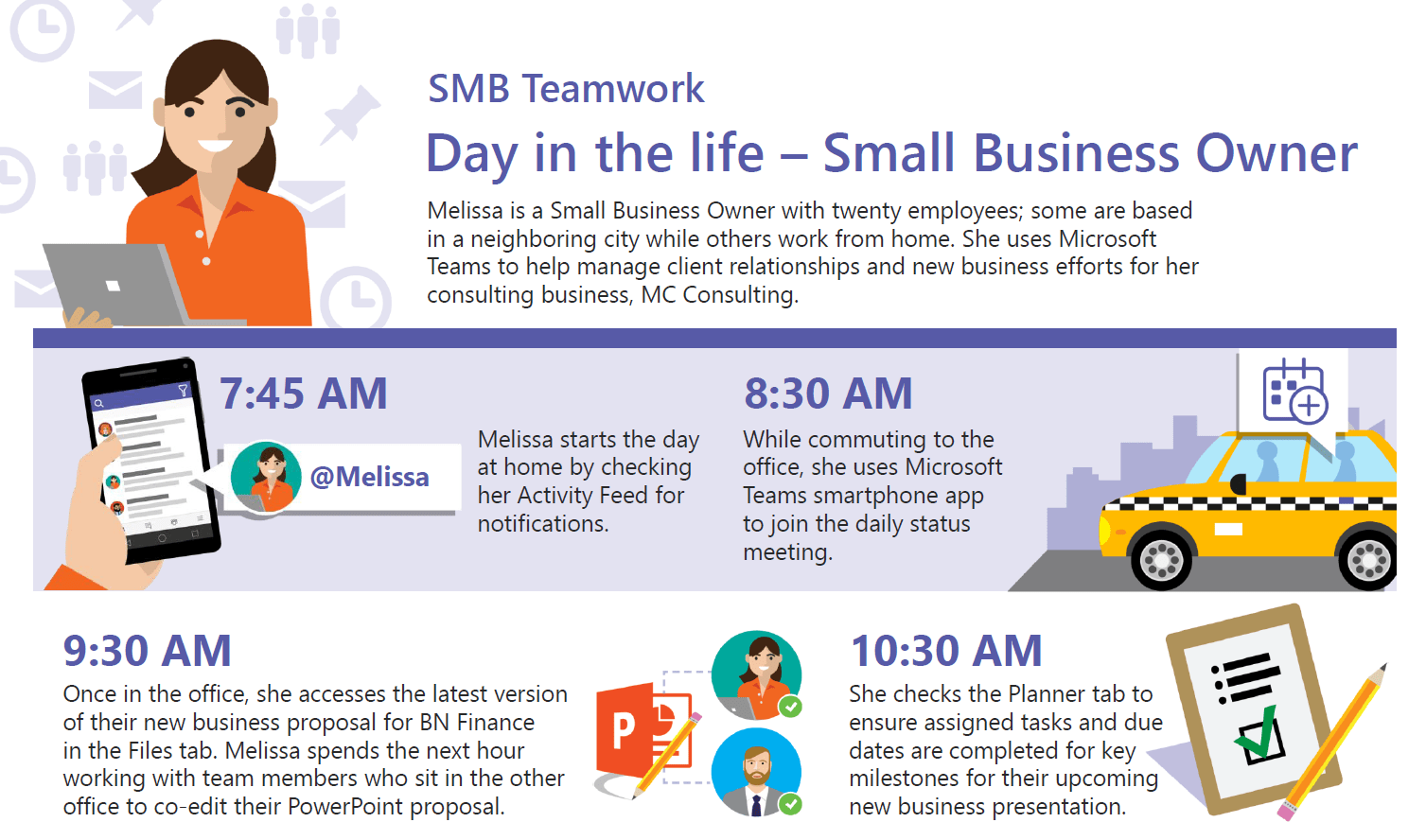
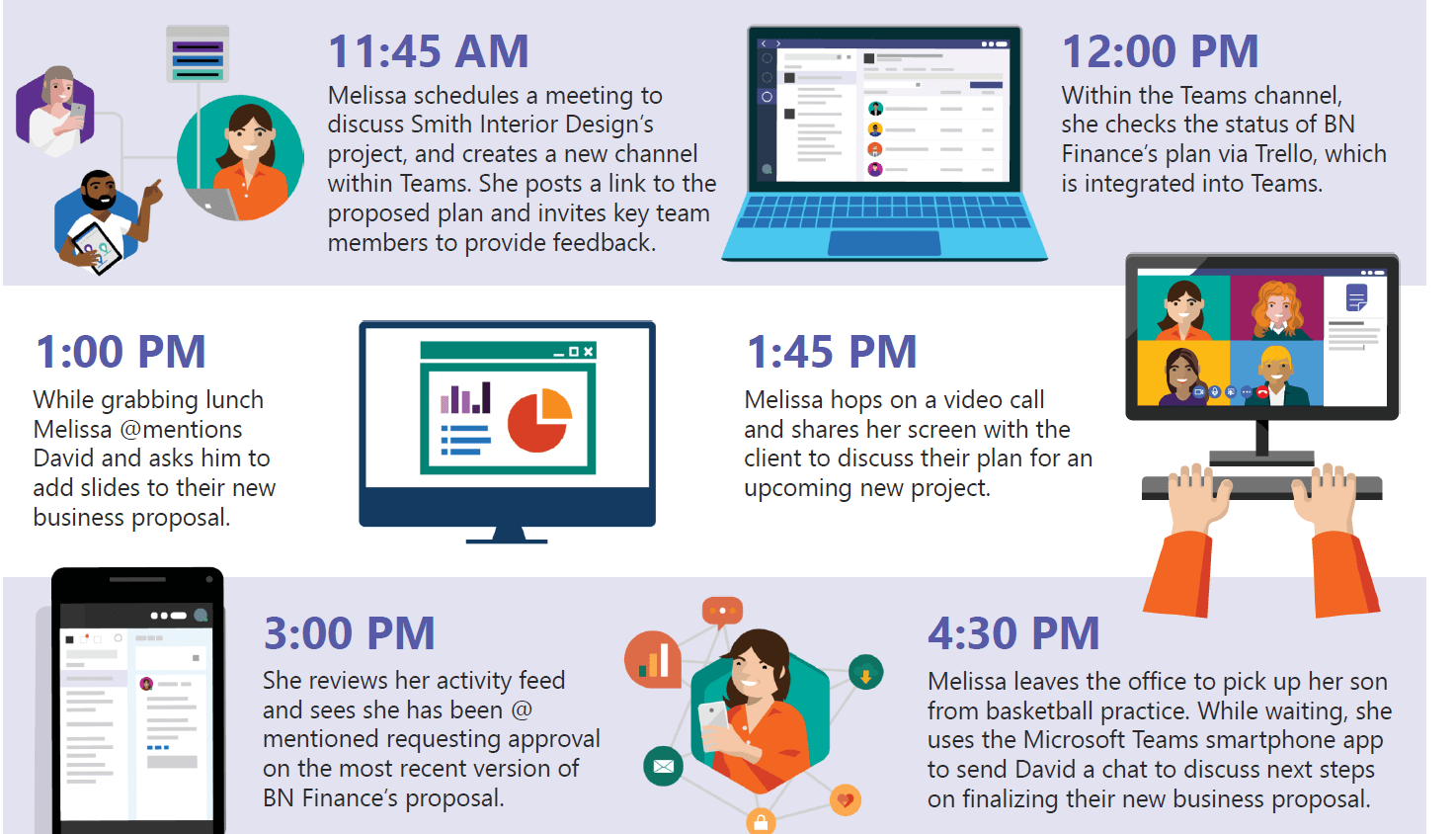
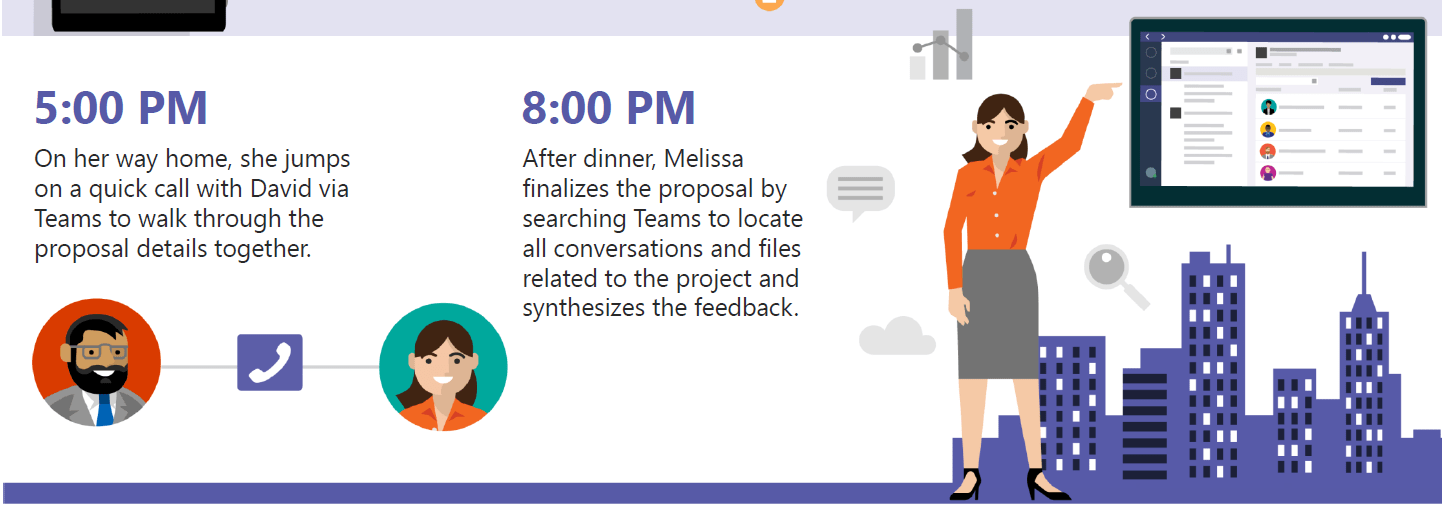
Should I choose a third party calling plan?
Yes, if...
- You want more flexibility than Microsoft's pre-set calling plans can offer
Microsoft's pre-set calling plans allow you to make and receive calls in Teams, but there isn't room for negotiation when it comes to flexibility. If you make a reasonable amount of outbound calls and you'd like to take advantage of unlimited UK calls, Direct Routing is the ideal alternative.
What is direct routing?
Direct routing allows you to connect your telecom voice trunks directly to Microsoft 365 and Teams, so that your people can make and receive calls. This means you won't have to commit to a Microsoft pre-set calling plan, allowing you to take advantage of cheaper call rates and more flexibility.
How does direct routing work?
Direct Routing integrates your Teams system to the PSTN using a Session Border Controller (SBC) and SIP Trunks. A SBC acts as a border between different networks to ensure your data is transferred correctly, and safely, between them. SIP Trunks, on the other hand, act as the essential connection between your business phone system, the internet and the traditional PSTN phone network. - You have limited in-house support, experience or time
Your business may have limited IT staff or resources, or staff who have little experience using Teams as a PBX or of telecommunications in general. As a third party provider, we can provide you with essential step by step account management, install Direct Routing and any other equipment you need, whether you want to fill in a knowledge gap, or simply save your own staff time. - You have international calling requirements
Microsoft's pre-set calling plans are currently limited to the UK and Canada while the roll-out takes place, so if you have international calling requirements, Direct Routing will provide you with the availability you need.
How much does integrating Voice Calling with Teams cost?
- Third-party providers should operate by a tailored approach. This means an exact price isn't possible, because your quote should be based on a comprehensive review of your current circumstances and requirements. You can rest assured, however, that choosing Direct Routing over Microsoft's pre-set Calling Plans can lower your recurring price per user per month. At CMM Telecoms, we will provide you with a free, no obligation quote based on your unique needs so you can see how cost-effective this solution is, before making any commitments.
Get a free consultation before you try it free for 60 days
Our friendly team are on hand to discuss how Voice Calling in Teams will help your business. You'll then have the option to try it free for 60 days. You can take advantage of a free 60-day trial, regardless of whether you currently have Office 365.
After that? We'll provide you with a free, no obligation quote based on your unique needs, so that you can see how cost-effective this solution is, before you make any commitments.
Why choose CMM Telecoms?
- Dedicated account management
Choosing us means you’ll receive a dedicated contact to help you with the process. We'll provide you with essential step by step account management based on a comprehensive review of your infrastructure, install Direct Routing and provide any other equipment you need. - Premium support
You'll receive premium-style support throughout, saving your own staff time, as you'll be able to depend on an experienced and dedicated UK-based team.
From setup, to training, to support, we have it covered.

 to decline the call and go on with your day.
to decline the call and go on with your day.